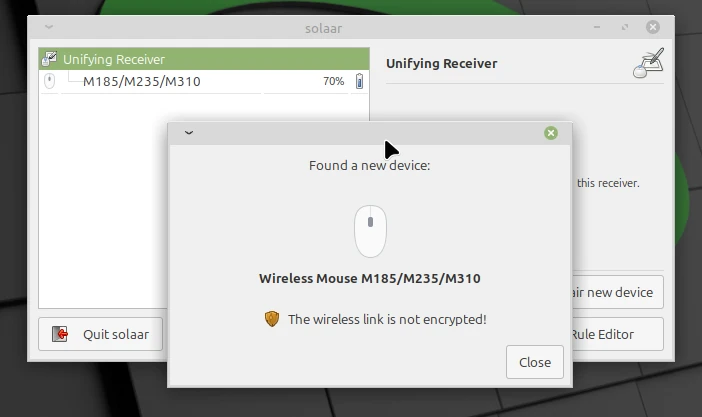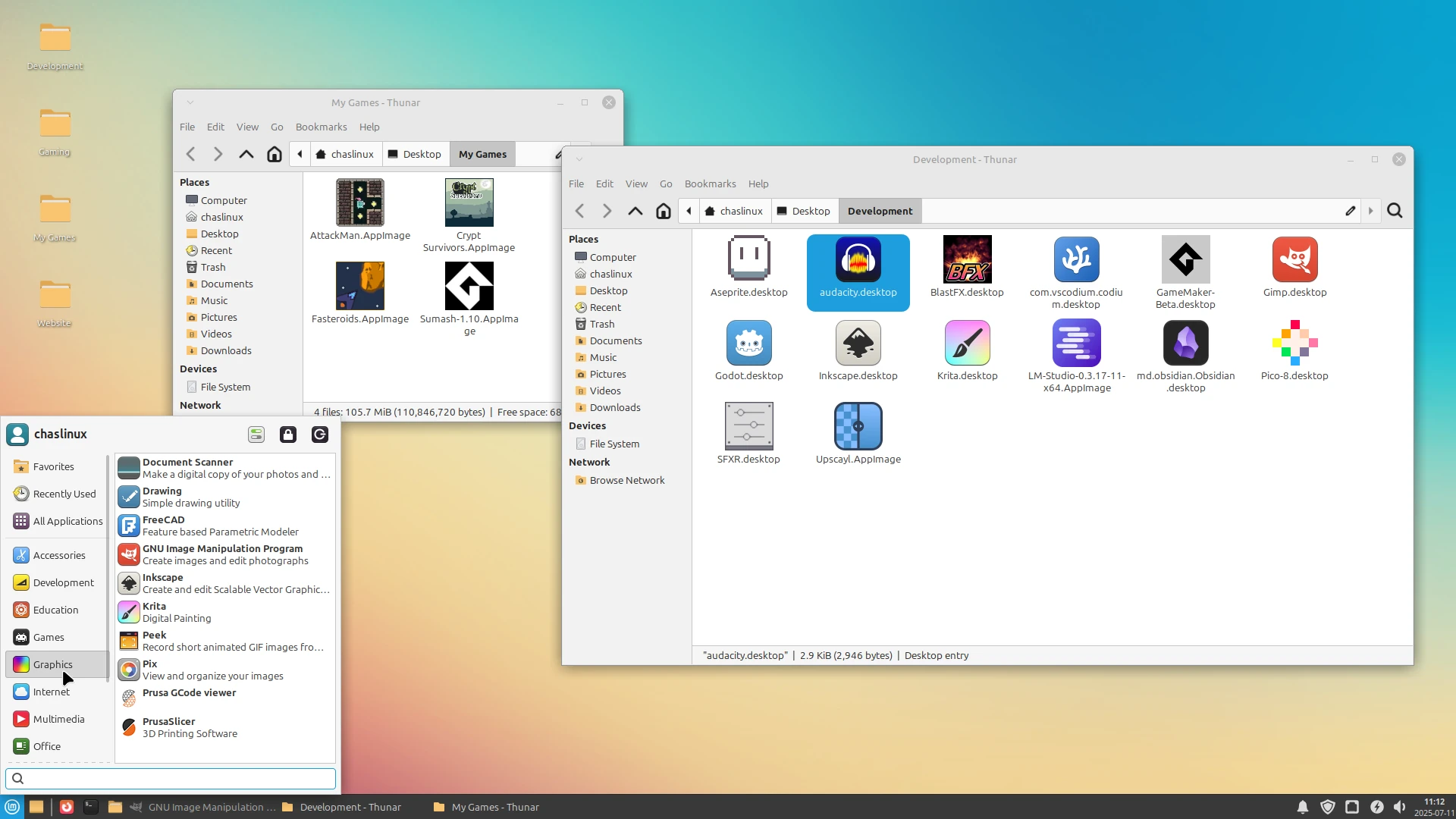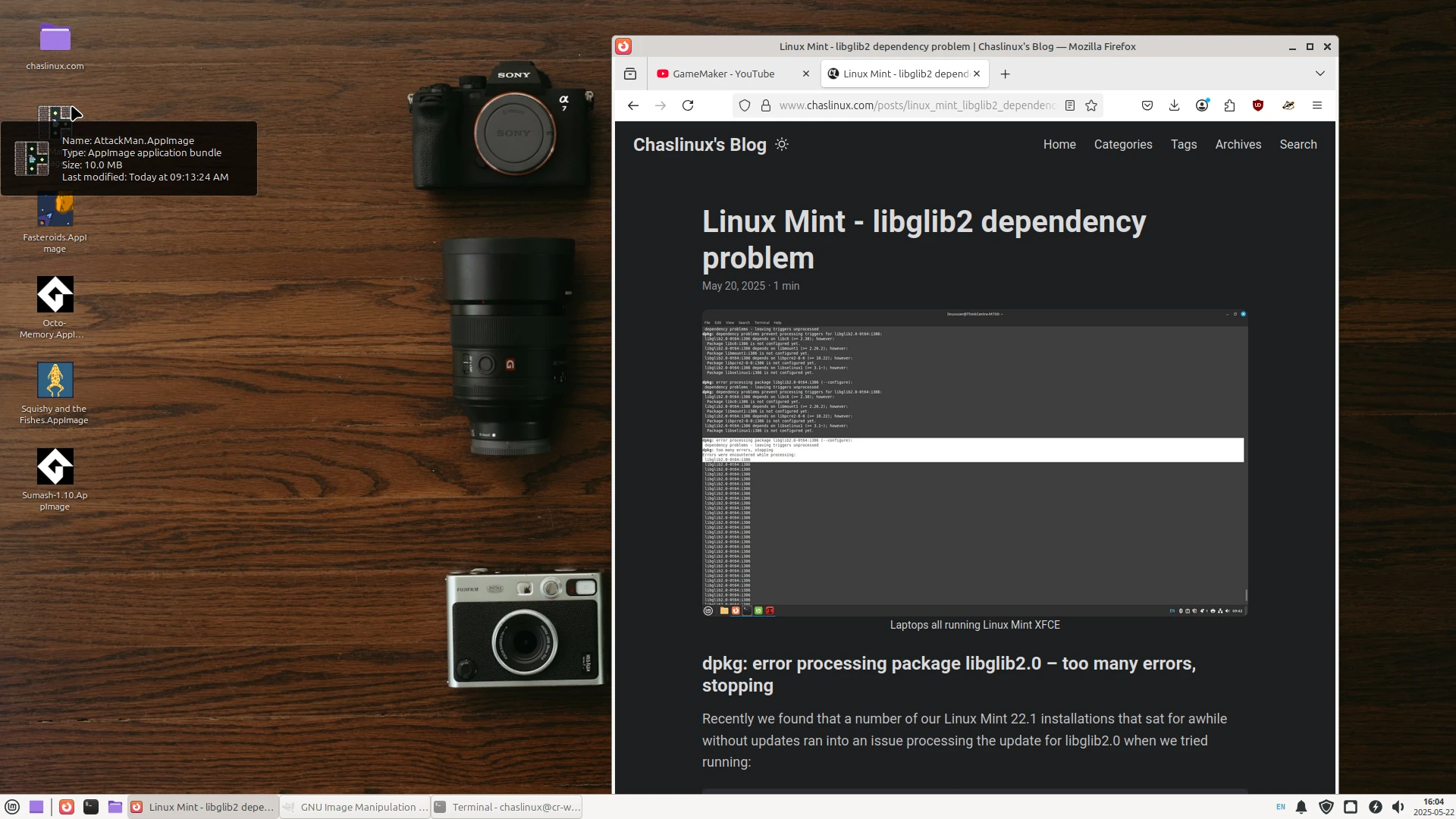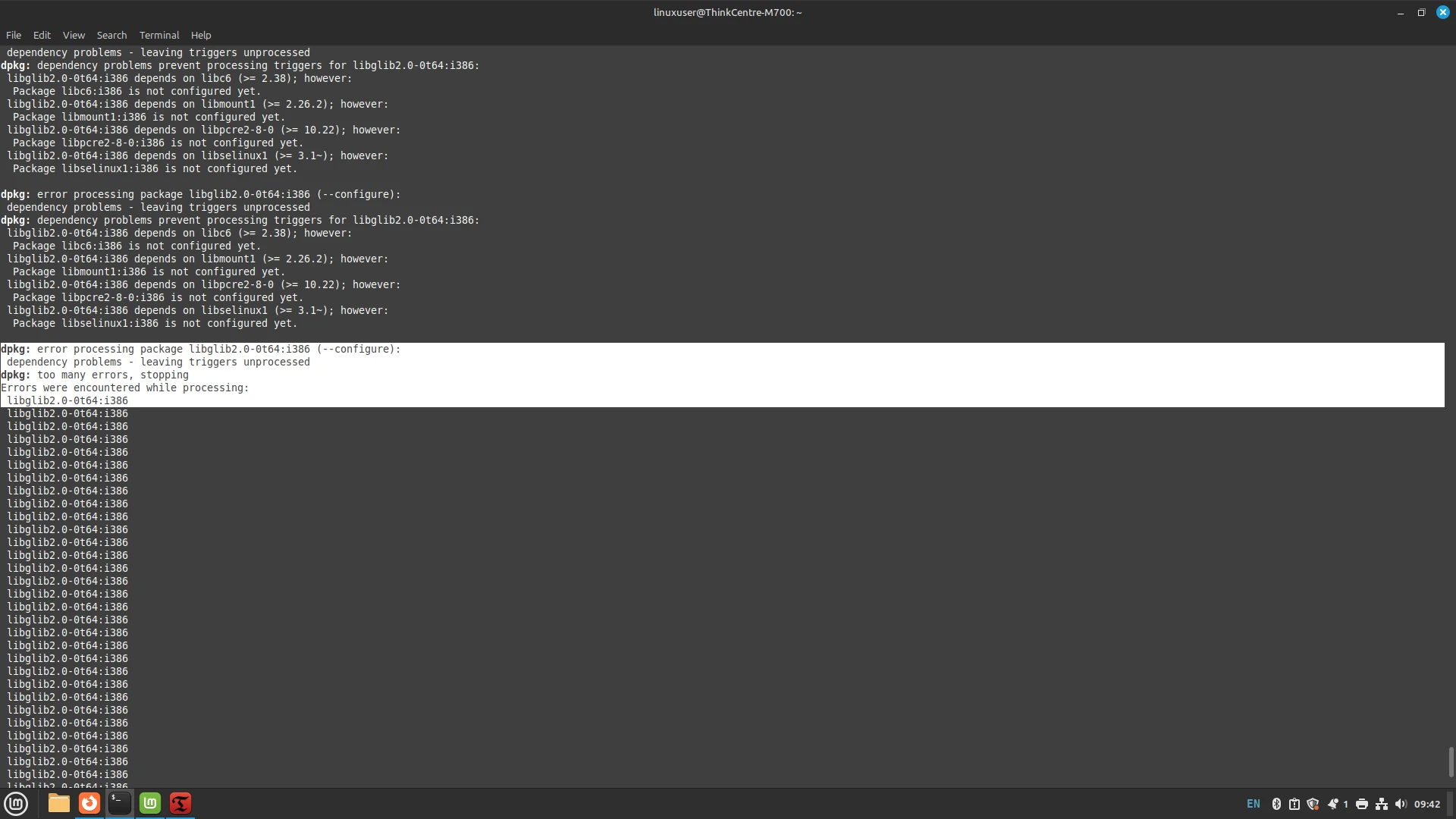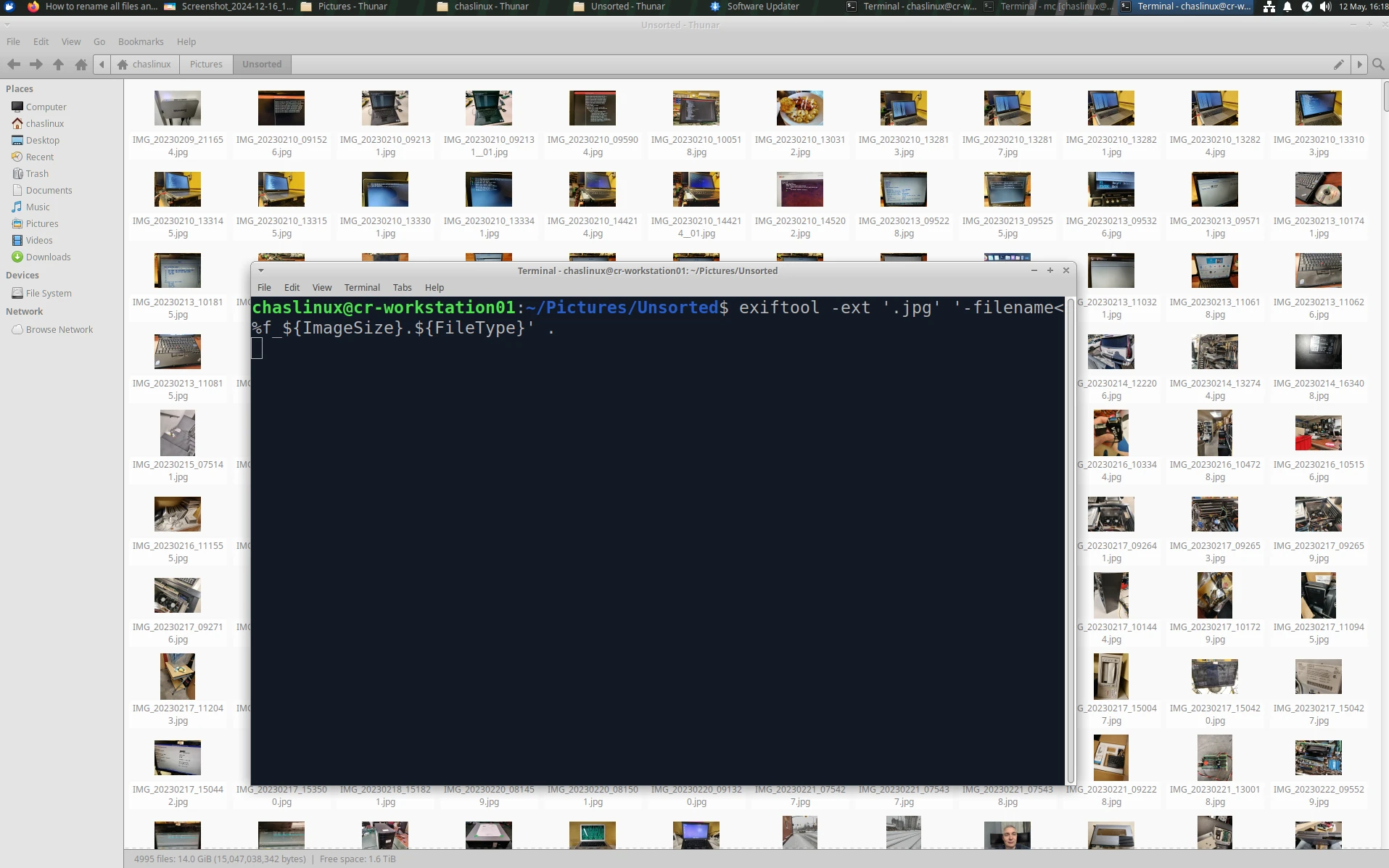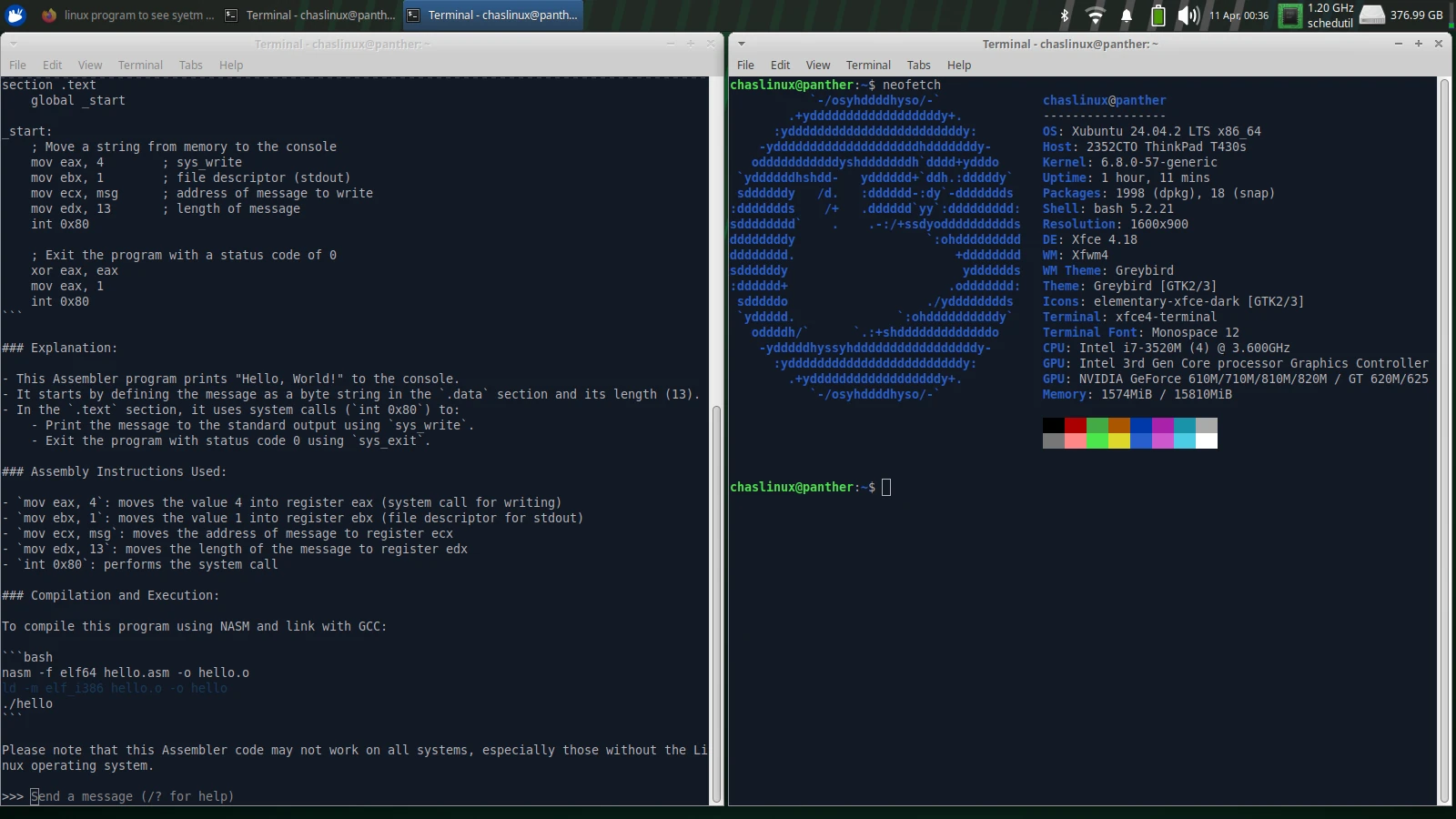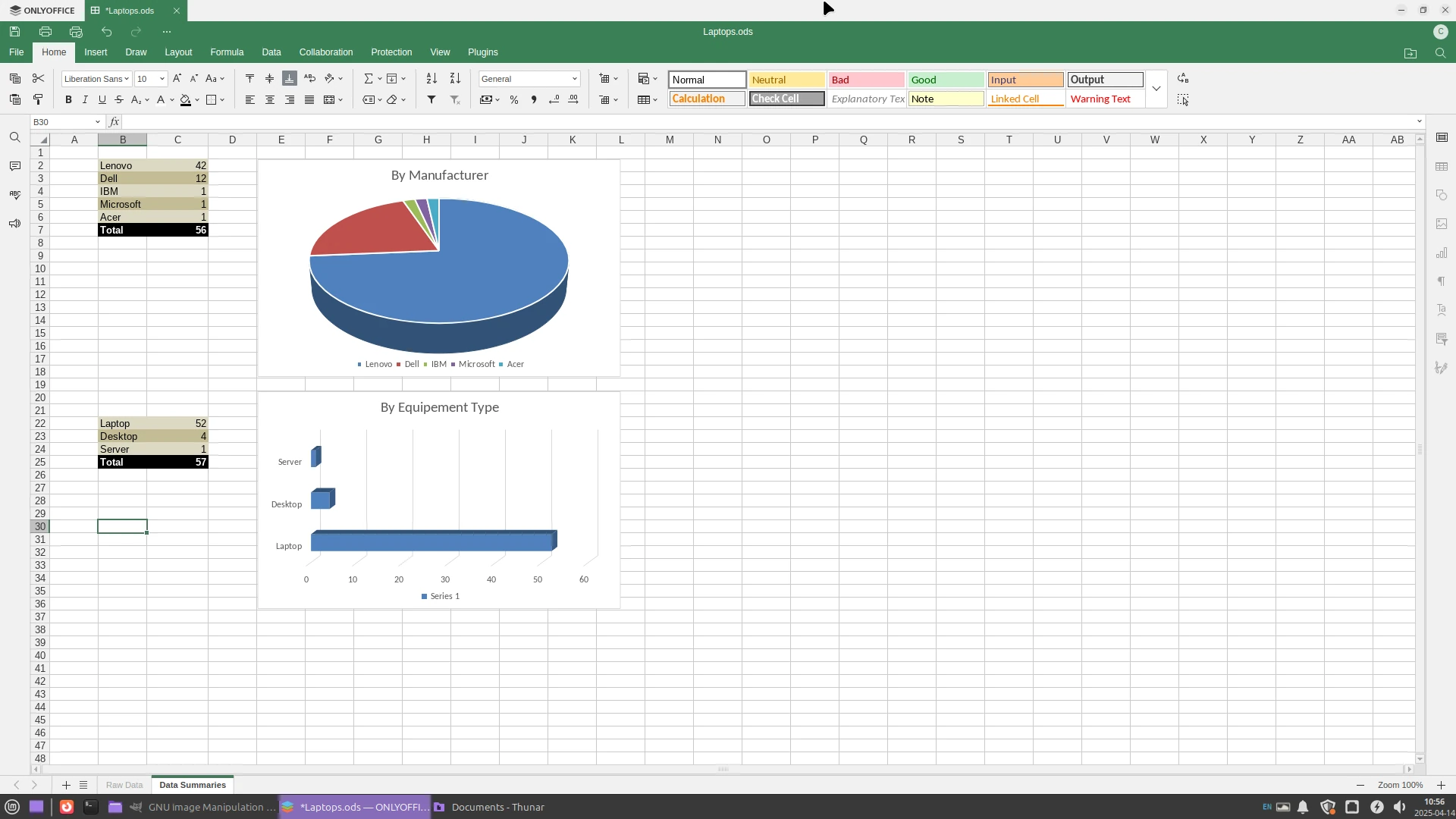What is Solaar Solaar is a graphical Linux application for pairing Logitech Unifying mice and keyboards with a unifying receiver. Both unifying keyboards/mice and receivers typically have a small orange 6 pointed star on the device. Fig 1. Logitech M310 wireless mouse and unifying receiver Using Solaar Using Solaar is simple: With the mouse off Ensure the wireless mouse has a good battery but is switched off (test with multimeter or battery tester) Launch Solaar Plug the unifying receiver into the Linux machine Click the pair new device button Turn on the mouse At this point the mouse will either pair (and you may see the Found a new device devicename and the wireless link is not encrypted message), or fail to pair. ...