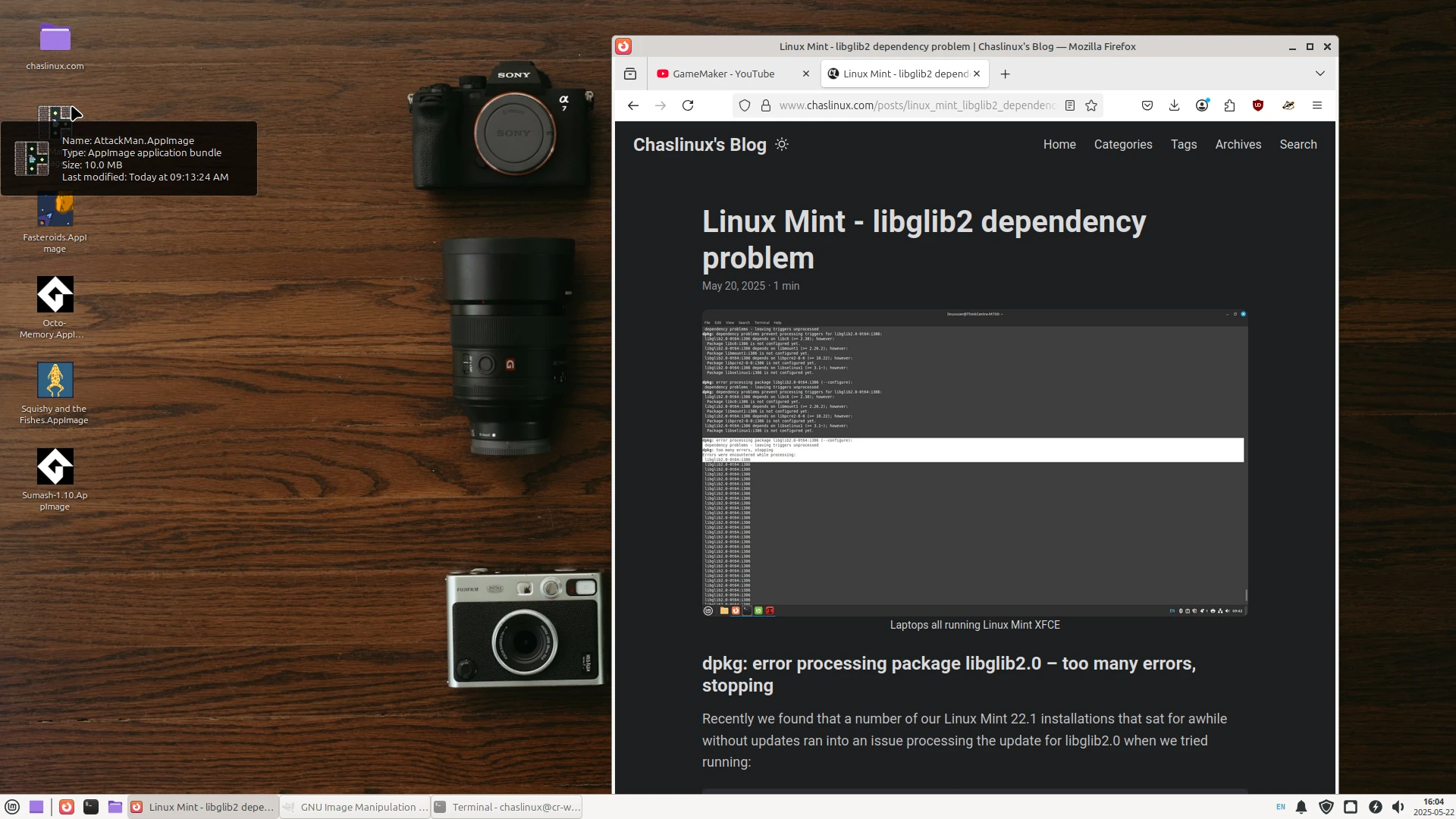Embedded AppImage icons show on Linux Mint 22.1 XFCE
When Yoyo Games/Opera released a beta version of their GameMaker Studio 2 game engine for Linux, I thought it would be a good opportunity for me to promote Linux in an unusual way, by making simple games entirely under Linux.
I use Xubuntu at home (and still do). I love Xubuntu, and have become accustomed to some of the unique key bindings. Handbrake, a program I use heavily, also has some quirks on Linux Mint, that don’t exist on Xubuntu, so Xubuntu continues to be the Linux distribution I prefer to use…
But there is one thing that annoys me about Xubuntu, that Linux Mint XFCE does a lot better - displaying icons embedded into AppImages. The screenshot at the top of this article shows icons for several of the games I’ve developed with GameMaker Studio. The two which show GameMaker icons I didn’t set an icon for, but they show an (GameMaker) icon that’s different from a standard AppImage icon.
Testing Linux distributions for AppImage icon support
The problem of not displaying AppImages seems to exist across a number of distributions. So far I’ve tried:
- Ubuntu 24.04.2
- Xubuntu 24.04.2
- Fedora 42
- Debian 12
On top of not displaying the icons, I also needed to install fuse support on Ubuntu (odd since it seems to be installed for Xubuntu, but maybe I installed it when I installed GameMaker under Xubuntu).
What is Linux Mint doing differently that other distributions are not?